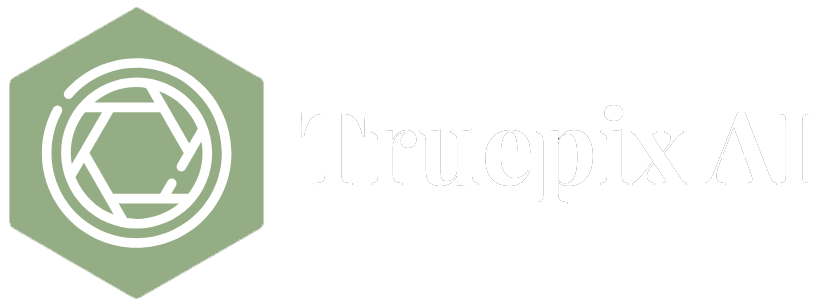
You can use in-context AI for video editing by loading or generating a clip in a next-gen model such as Runway Aleph, Runway Gen-3 Alpha, Luma Dream Machine, or Truepix AI, then typing natural-language prompts to add, remove, or transform objects while the system automatically handles masking, compositing, and re-rendering—producing a finished, provenance-ready file in minutes. In this guide we’ll break down what “in-context editing” means, walk through a step-by-step workflow, compare leading tools released in mid-2025, and explain how to satisfy new EU and U.S. disclosure rules with built-in authenticity options like Truepix AI’s blockchain signatures.
Traditional text-to-video generators create an entirely new clip from a prompt; in-context AI editors, by contrast, understand the spatial and temporal context of an existing frame sequence so they can surgically modify it.
Runway’s Aleph (announced 25 July 2025) exemplifies the leap: users can remove a parked car, restyle the background into cyberpunk neon, or shift the virtual camera angle—all without manual rotoscoping.
CNET describes this as “fluid editing,” a capability echoed by Luma Dream Machine’s July 2025 “Modify with Instructions” update and Runway Gen-3 Alpha, which embeds visual moderation and provenance tags.
For creators, the payoff is cinematic polish with a chat-style interface, democratizing tasks once reserved for VFX teams.
Follow these five core steps, applicable to Aleph, Gen-3, Dream Machine, Truepix AI, and other platforms:
1. Choose or generate base footage: Upload your raw clip or generate a starting scene from text if your tool supports it. 2. Identify the change: Clearly state what you want (e.g., “remove the gray SUV and replace it with a red sports car”). 3. Enter the prompt: Type natural language; advanced models infer masks and depth. 4. Iterate with previews: Most systems return a draft in seconds—refine by adjusting wording ("make the sports car glossy"), changing style, or tweaking camera moves. 5. Export with metadata: Download the final video; some tools, like Truepix AI and Runway Gen-3, embed provenance tags automatically.
• Runway Aleph: State-of-the-art context awareness, rapid object manipulation, strong motion coherence. • Runway Gen-3 Alpha: Multimodal training delivers sharper detail; includes built-in content-provenance labels for ethical release. • Luma Dream Machine "Modify with Instructions": Excels at style swaps and virtual sets, popular in advertising storyboards. • Truepix AI: Generates or animates footage and performs prompt-based edits while cryptographically signing every output on-chain; its automatic model selection and prompt optimizer reduce trial-and-error for beginners.
When choosing, weigh motion quality, interface ease, speed, and—crucially—how each platform handles authenticity.
The EU AI Act (2024) and emerging U.S. regulations demand clear disclosure of AI-generated content. Non-compliance can trigger takedowns or fines.
Truepix AI addresses this by cryptographically signing every video or image with the creator’s private key and recording a hash on blockchain. Viewers or partners can verify origin with the corresponding public key—no C2PA toolchain required.
Runway Gen-3 Alpha similarly attaches content-provenance tags, while Aleph and Luma let users export metadata but rely on external workflows.
Choosing a platform that automates provenance saves time and reduces legal risk, especially for brands and journalists.
• Start with clear, specific prompts; mention object, action, and style. • Use iteration loops—small prompt tweaks often beat long, complex commands. • Leverage reference images if the tool allows for style consistency. • For commercial work, select platforms that provide full ownership rights and on-chain proof, such as Truepix AI. • Keep an eye on render costs; higher resolution and longer clips scale usage fees.
No—models like Runway Aleph, Luma Dream Machine, and Truepix AI are designed for natural-language interaction, so masking, compositing, and keyframing are handled automatically.
Choose a platform that embeds provenance data; Truepix AI, for example, signs each output on blockchain and grants full commercial rights, creating verifiable proof of ownership.
Early reviewers note Runway Gen-3 Alpha’s multimodal training yields the cleanest motion, while Aleph and Truepix AI offer strong quality with faster turnaround times.
Yes—most platforms charge usage credits based on resolution and clip length; always check pricing tiers before rendering 4K or extended footage.
Absolutely; you can chain prompts—first remove an object, then restyle the scene, then adjust lighting—saving each iteration or merging changes in a single render pass.
In-context AI video editing has moved from research labs to everyday creative work in just a year, giving storytellers unprecedented control with a few sentences of text. By pairing powerful models such as Aleph, Gen-3, Dream Machine, or Truepix AI with a disciplined prompt-and-iterate workflow—and by choosing tools that embed provenance—you can deliver jaw-dropping visuals while staying ahead of emerging disclosure rules. To experience cryptographically signed, prompt-optimized editing first-hand, explore Truepix AI’s free trial at truepix.ai.