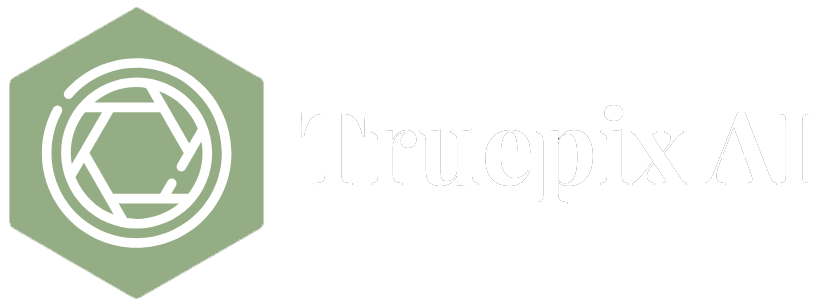
The latest generation of text-to-video models—Google DeepMind’s Veo 2.0, Runway’s Gen-3 Alpha, and challengers like OpenAI’s Sora—can now spin minute-long, 1080p clips complete with cinematic camera moves and scene transitions. For anyone who needs eye-catching footage, the possibilities are thrilling. But higher fidelity also raises the stakes around ownership, provenance, and brand safety. In this guide, we’ll walk through how to craft truly hyper-realistic AI videos, what technical and creative choices matter most, and how to safeguard your intellectual property along the way.
Google’s Veo 2.0, unveiled at I/O 2024, delivers realistic 1080p video, supports longer durations, and lets you define camera moves, aspect ratios, and scene transitions—making it suitable for professional editing pipelines.
Runway’s Gen-3 Alpha (May 2025) brings similarly high fidelity and introduces creator-friendly controls like Motion Brush, Advanced Camera Controls, and Director Mode for key-framed animation.
Commentators note that these systems rival OpenAI Sora’s visual quality, signalling rapid disruption of stock footage, ad production, and social media content.
For creators, the takeaway is clear: the technical ceiling has risen, but mastering prompt craft, story structure, and post-processing is still essential to stand out.
Resolution and Frame Rate: 1080p or higher with a consistent 24–30 fps avoids jitter and preserves cinematic feel.
Temporal Consistency: Objects should retain shape, lighting, and position across frames. Models trained on temporally dense captions (like Gen-3) help maintain this coherence.
Cinematic Camera Language: Simulated dolly, crane, or drone moves add believability. Veo’s scene-transition and camera-path controls make this easier.
Lighting & Physics: Accurate shadows, reflections, and motion blur sell realism. Sometimes a short post-production color-grade can push AI footage from “good” to “indistinguishable.”
Advanced Research Models (Veo 2.0, Gen-3 Alpha, Sora) provide fine-grained control but may still be restricted to waitlists or require technical setup.
All-in-One Creator Tools: Platforms such as Truepix AI bundle generation, cryptographic signing, and commercial licensing in one interface—no model selection or complex pipeline required.
Key Evaluation Criteria: 1) Visual fidelity, 2) Prompt/control options, 3) Licensing terms, 4) Provenance and IP protection features, 5) Ease of use for non-technical teams.
Step 1 – Concept & Storyboard: Sketch the sequence, decide on duration, aspect ratio, and emotional tone.
Step 2 – Prompt Engineering: Use detailed descriptions of setting, lighting, camera motion, and mood. Mention time of day, lens type (e.g., “50 mm shallow-depth”), and action verbs.
Step 3 – Generation & Iteration: Run multiple drafts. Refine prompts or adjust image-to-video inputs for tighter control.
Step 4 – Post-Processing: Color-grade, add sound design, and stabilize if needed. Even small tweaks can drastically boost perceived realism.
Step 5 – Authentication & Export: Before publishing, embed or attach proof of ownership to protect your work. Platforms like Truepix AI handle this automatically at export.
As AI clips approach live-action quality, malicious actors can more easily pass them off as authentic footage, fueling misinformation or brand misuse.
Cryptographic signatures provide tamper-evident proof that a specific creator made a piece of content at a specific time. Unlike watermarks, signatures survive cropping or re-encoding.
Truepix AI automates this step: every generated video is cryptographically signed with the user’s private key, creating an on-chain record that anyone can verify using the corresponding public key—no extra tools required. That means brands and agencies can trace assets back to their origin instantly.
1. Maintain a Style Bible: Feed platforms still images or references that define your color palette, typography, and framing guidelines; use brand fine-tuning where available.
2. Keep a Version Archive: Store prompt history and signed outputs so you can prove originality if disputes arise.
3. Review Licensing Terms Carefully: Ensure the platform grants full commercial rights (Truepix AI includes this by default).
4. Educate Your Team: Make provenance checks part of your content review pipeline, just like proofreading or legal clearance.
It depends on the platform. Some research demos allow only non-commercial use, while tools like Truepix AI explicitly grant full commercial rights and embed proof of ownership so you can publish or sell the footage with confidence.
If your platform provides cryptographic signing (as Truepix AI does), you or any third party can check the embedded signature with your public key. This creates immutable provenance and deters unauthorized reuse.
Text-to-video starts from a textual description, letting the model create the whole scene. Image-to-video animates an existing still, useful when you need brand-specific visuals or wish to refine a generated key frame before adding motion.
Yes. Some platforms offer brand fine-tuning where you upload reference images so the model learns your specific look. Truepix AI can record those training images on-chain to establish clear IP ownership of your style assets.
Look for a solution with prompt optimization, automatic model selection, and a simple UI. Truepix AI, for instance, hides complex model choices behind the scenes and optimizes prompts automatically, making it approachable for non-technical users.
Hyper-realistic AI video is no longer science fiction—it’s a practical tool for marketers, filmmakers, and entrepreneurs. By mastering prompt craft, understanding today’s leading models, and embedding cryptographic proof of ownership, you can create stunning visuals while keeping your brand secure. If you’re ready to generate and authenticate high-fidelity clips in one streamlined workflow, explore Truepix AI at www.truepixai.com.