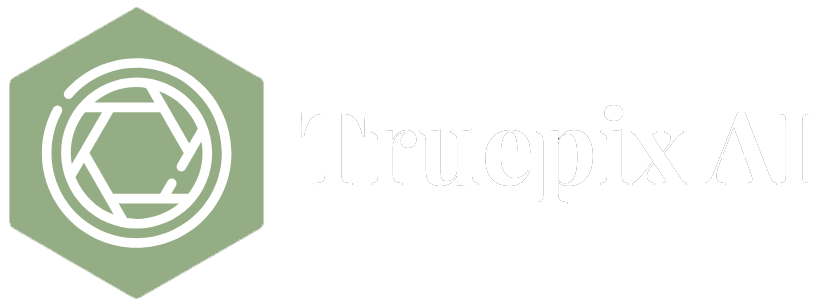
Advanced AI text-prompt editing achieves consistent character styles by pairing powerful multimodal models like FLUX.1 Kontext with natural-language instructions, allowing you to alter outfits, poses, or backgrounds while preserving the character’s unique facial features and identity. This capability removes the painstaking masking, layering, and manual retouching once required in traditional software. In this guide, you’ll learn how the technology works, why character consistency is challenging, best-practice prompt techniques, and how user-friendly platforms such as Truepix AI put these advanced tools within reach of anyone, no matter their technical background.
Text-prompt editing relies on large multimodal diffusion models that have been trained to understand both the visual content of images and the semantics of language. When you type a prompt—“put the woman with short blonde hair in a library wearing a green sweater”—the model maps that instruction onto the existing pixels, generating new pixels that satisfy the request while respecting the original structure.
FLUX.1 Kontext, developed by Black Forest Labs, is one such model. Available in two tiers—Kontext [pro] for strong prompt comprehension and Kontext [max] for peak text and detail fidelity—it allows you to direct style transformations, object swaps, and in-image text editing with simple sentences. Because it ‘understands’ the scene, it can isolate the target subject, keep everything else intact, and render edits that look seamless.
Conventional editors (Photoshop, GIMP) require manual selection, layer masking, and color-matching to maintain a character’s proportions, lighting, and facial structure across multiple images. Small errors accumulate: a slight mis-mask can warp a jawline; an inconsistent color grade breaks the illusion.
AI models solve this by encoding the character’s visual fingerprint into a latent representation. As long as you reference that fingerprint in the prompt (“the same woman with short blonde hair”), the model can recreate her accurately in new scenes or outfits, preserving style while applying your edits.
1. Instant Style Shifts: A single prompt can convert a selfie into a vibrant watercolor sketch or a 1950s comic layout while retaining likeness.
2. In-image Text Editing: Kontext can replace sign text—“Change ‘OPEN’ to ‘CLOSED’”—matching the original font and perspective.
3. Object & Subject Tweaks: Swap a blue cup to red, or move the same character from a city street to a snowy mountain without disturbing pose.
4. Tiered Performance: With Kontext [pro] and [max], users choose between speed and state-of-the-art fidelity, ensuring commercial-ready results for marketing or app content.
Together, these capabilities underpin ‘style-preserving AI editing for in-image text and objects,’ letting creatives iterate faster and with fewer technical hurdles.
1. Start with a reference image of your character.
2. Write a clear prompt that specifies BOTH the change and what stays the same: “Keep the facial features identical; place her in a medieval tavern wearing leather armor.”
3. If the first result is close but not perfect, iterate in small steps: “Increase ambient candlelight, retain original facial expression.”
4. For multiple scenes, reuse the identifying clause—“the woman with short blonde hair”—so the model locks onto the same visual fingerprint each time.
Be Specific: Replace vague terms like “cool” with concrete styles—“matte black sports car, cinematic lighting.”
Direct the Focus: Tell the model explicitly what to edit and what to keep unchanged.
Iterate Strategically: Complex transformations often benefit from sequential prompts—first adjust background, then wardrobe.
Quote Existing Text: For in-image text editing, include the old and new wording exactly: “Replace ‘Sale’ with ‘Sold Out.’”
While Kontext delivers cutting-edge results, choosing model versions, crafting perfect prompts, and managing settings can intimidate newcomers. Truepix AI eliminates that friction.
• Automatic Model Selection: The platform’s backend picks the best model—such as FLUX.1 Kontext—based on your goal, so you never worry about which tier to use.
• Built-in Prompt Optimization: An integrated optimizer refines your instructions in real time, boosting quality and reducing trial-and-error.
• Intelligent AI Agents: Emerging agents on Truepix AI can autonomously generate visuals aligned with branding guidelines, producing sets of images that keep characters and object styles consistent across an entire campaign.
With its simple interface, Truepix AI lets marketers, designers, and everyday users harness ‘AI tools for maintaining character consistency in image editing’ without technical expertise.
Yes. FLUX.1 Kontext can recognize existing lettering and replace it when you prompt, e.g., “Change the billboard text from ‘Hello’ to ‘Goodbye,’” leaving fonts, perspective, and nearby objects intact.
Reuse a distinctive descriptive clause (hair color, facial features) in every prompt and apply edits iteratively; the model’s latent representation will maintain consistency.
No. Truepix AI’s automatic model selection chooses the optimal version for your request behind the scenes, giving you the best balance of speed and fidelity without manual tuning.
Refine specificity—state the exact artistic style or object attribute—and use Truepix AI’s prompt optimizer, which suggests improvements that the model can interpret more precisely.
According to Black Forest Labs, FLUX.1 Kontext outputs are generally cleared for commercial projects. Truepix AI further provides full commercial rights and cryptographic proof of ownership for generated content.
Text-prompt editing has reached a point where consistent character styles, sign text swaps, and dramatic stylistic re-renders are just sentences away. By combining the raw power of FLUX.1 Kontext with the user-centric design of Truepix AI, creatives can focus on storytelling instead of tool wrangling. Ready to see it in action? Explore Truepix AI and start transforming your images with words today.